Experiencing Skyrim lag when turning camera 2026? You’re not alone — many players face stuttering due to mod conflicts, high settings, or driver issues. This guide provides updated fixes to help you enjoy smooth gameplay again.
“Stay tuned with us as we dive deep into the causes and solutions for Skyrim lag when turning camera 2026 — your ultimate guide to smoother gameplay is just getting started!”
Introduction: Why Is Skyrim Lagging When Turning the Camera in 2026?
Even in 2026, Skyrim remains one of the most beloved open-world RPGs of all time. Yet, one persistent issue frustrates many players: Skyrim lag when turning the camera. Despite hardware advancements and game updates, camera lag remains a stubborn nuisance that breaks immersion and affects gameplay fluidity. Whether you’re revisiting Skyrim on a powerful PC or running it on next-gen consoles, the experience can still suffer from unexpected stutter or sluggishness while rotating the camera.
This guide dives deep into the core causes and verified fixes for this specific issue in 2026. We’ll explore technical solutions, community-tested tweaks, mod adjustments, and platform-specific workarounds to help you achieve smoother gameplay and enjoy Skyrim the way it was meant to be played.
What Causes Camera Lag in Skyrim (2026 Edition)?
Camera lag in Skyrim typically stems from performance-related bottlenecks or configuration conflicts. Even in 2026, the game’s original engine shows its age, struggling under modern high-resolution textures, heavy modding, and inconsistent frame pacing.
Key causes include:
- Inefficient rendering pipeline: Skyrim uses an older game engine (Creation Engine) with limited optimization for modern GPUs.
- V-Sync interference: Enabling V-Sync can cap your frame rate and create stutter when rotating the camera.
- INI file misconfigurations: Default settings may not match your system’s capabilities, causing inconsistent performance.
- Excessive modding: High-definition textures, ENBs, and poorly optimized mods can introduce serious FPS drops.
- Mouse acceleration and input latency: Default mouse settings can result in input delays that feel like lag.
- VRAM limitations or memory leaks: The game may consume more memory than your system is equipped to handle efficiently.
- Skyrim stuttering when moving camera is often linked to conflicting settings or frame-pacing errors that stack up when using resource-heavy mods or outdated configs.
Understanding the root cause is essential. Once you identify the contributing factor, you can choose the appropriate fix from the list below.
Skyrim Lag When Turning Camera: Bug or Performance Issue in 2026?
While some users assume camera lag is a bug, it’s often a performance issue rather than a game-breaking glitch. However, this lag can manifest differently depending on the platform:
- On PC, it’s usually caused by mod conflicts, driver issues, or engine limitations.
- On consoles, the lag may come from poor optimization or storage bottlenecks.
In rare cases, actual bugs do occur—such as corrupted save files or faulty patches. For example, a broken camera script in a quest mod could lead to irregular camera behavior. But 90% of the time, Skyrim stutter when turning points to frame pacing issues or overloaded hardware rather than a game defect.
Most Common Reasons Behind Skyrim Camera Lag (2026 Insights)
To recap and expand on the known reasons, here are the most common culprits of camera lag in Skyrim:
- Uncapped or capped frame rates that don’t align with your monitor’s refresh rate
- Outdated GPU or DirectX drivers
- Poorly optimized mod setups, especially texture or lighting packs
- Overreliance on V-Sync, causing frame buffering and delay
- Misconfigured mouse acceleration or smoothing
- Using outdated configuration files from past Skyrim installations
- Excessive background tasks or overlays like Discord or MSI Afterburner hogging resources
- Skyrim lagging when looking around may result from high-density objects loading in real time, especially in mod-heavy or populated areas.
Now, let’s walk through the most reliable solutions for 2026.
Step-by-Step Fixes for ‘Skyrim Lag When Turning Camera 2026’
a. Update GPU Drivers and Windows Settings
Ensure your graphics drivers are updated to the latest versions from NVIDIA or AMD. Old drivers often lack compatibility fixes for older games like Skyrim.
- Go to the official NVIDIA/AMD website
- Install the newest WHQL-certified drivers
- Enable Game Mode in Windows Settings
- Disable overlays like GeForce Experience, Xbox Game Bar, and Discord in-game overlays
A simple driver update resolves Skyrim stuttering when moving camera in many cases.
b. Configure Skyrim INI Files Correctly in 2026
Skyrim’s performance relies heavily on its two configuration files: Skyrim.ini and SkyrimPrefs.ini. Incorrect values can cause mouse smoothing or inconsistent frame rendering.
Key INI tweaks:
[Display]
iPresentInterval=0
[Controls]
bMouseAcceleration=0
fMouseHeadingSensitivity=0.0300
Use BethINI, a trusted utility that automatically optimizes these values based on your hardware.
c. Clean Up and Optimize Your Mod Load Order
Improperly ordered mods or outdated textures can lead to lag spikes when rotating the camera. Here’s what to do:
- Use LOOT to sort your load order automatically
- Remove or downgrade 4K textures if your GPU is mid-range
- Install performance mods like SSE Engine Fixes and Skyrim Project Optimization
- Avoid stacking multiple ENBs or lighting mods
d. Reduce Graphics Settings Without Losing Visual Quality
Reducing graphical settings is still one of the fastest ways to eliminate lag.
Recommended settings:
- Shadows: Medium or Low
- View Distance: Medium
- Anti-Aliasing: FXAA only
- Texture Quality: High (not Ultra)
Try benchmarking your FPS while turning the camera. A stable 60+ FPS eliminates most stutter.
e. Turn Off V-Sync and Use FPS Limiters
V-Sync often introduces input lag or stutter, especially when your frame rate fluctuates.
- Disable V-Sync in SkyrimPrefs.ini: iPresentInterval=0
- Use Rivatuner Statistics Server (RTSS) or SSE Display Tweaks to limit FPS to your monitor’s refresh rate (60Hz or 120Hz)
You’ll often feel a dramatic difference in responsiveness after turning off V-Sync and limiting FPS manually.
Advanced Troubleshooting Tips for Skyrim Camera Lag (2026 for PC)
For experienced users, advanced fixes can unlock extra performance:
- Use ENBoost to manage memory usage in older Skyrim editions
- Install SSE Display Tweaks, which allows frame pacing fixes, screen tearing control, and smooth camera adjustments
- Switch to Borderless Windowed Mode, which is more stable in Windows 11
- Monitor GPU and CPU load using MSI Afterburner to detect thermal throttling or memory spikes
Many of these adjustments require a clean Skyrim install. Consider reinstalling and starting fresh if you’ve made many manual edits.
Skyrim Special Edition vs Anniversary Edition: Camera Lag Comparison (2026)
Skyrim Special Edition
- Better mod compatibility
- More stable frame rates with proper modding
- Still struggles with high-resolution mods without tweaking
Skyrim Anniversary Edition
- Bundled with more content, but heavier on system resources
- Includes Creation Club mods, which may cause loading lag
- Camera lag may be worse if not optimized post-installation
| Feature | Special Edition | Anniversary Edition |
| Default Performance | Moderate | Heavy |
| Mod Support | High | Medium |
| Camera Smoothness (Out of Box) | Average | Low |
| Lag Risk (2026) | Moderate | High (without tweaking) |
Verdict: For smoother gameplay in 2026, Skyrim Special Edition with optimized mods still provides better performance.
Are Mods Causing Your Skyrim Camera Lag in 2026?
Yes — and mods are the most common cause of camera lag in Skyrim today. With massive HD textures, multiple lighting overhauls, and gameplay scripts, your system can easily become overwhelmed.
Tips:
- Stick to well-reviewed mods from Nexus Mods
- Avoid stacking more than one weather or lighting overhaul
- Use performance ENBs instead of cinematic ones
- Check mod descriptions for known FPS issues
Use Skyrim Performance Monitor to pinpoint exactly which mod is causing spikes.
Skyrim VR Users: Fixing Camera Lag When Turning in 2026
Skyrim VR introduces new complexities. Turning lag is usually caused by motion smoothing, latency issues, or controller misalignment.
Fixes for VR:
- Use OpenComposite instead of SteamVR for better performance
- Enable Asynchronous Reprojection in your headset software
- Lower FOV settings and disable unnecessary visual effects
- Adjust supersampling to 1.0 or lower
VR requires more tweaking than flat screen versions. Always test one change at a time.
Console Fixes: Skyrim Lag When Turning Camera on Xbox Series X and PS5 (2026)
If you’re facing Skyrim lag when turning camera 2024 Xbox Series X, Skyrim lag when turning camera 2024 Xbox Series, or Skyrim lag when turning camera 2024 Xbox, you’re not alone. While modding is limited on consoles, you can still fix camera lag with smart maintenance:
- Uninstall unused mods
- Clear console cache by restarting and unplugging
- Disable HD texture packs if available
- Reinstall the game if persistent lag occurs
Likewise, Skyrim lag when turning camera 2024 PS5 users can benefit from regularly clearing game data, minimizing installed mods, and staying updated with patch notes. Unfortunately, console users can’t adjust INI files, but official patches and mod optimization still help.
Tools to Detect and Fix Skyrim Camera Lag in 2026
Here are some trusted tools for diagnosing and improving Skyrim performance:
- BethINI: INI optimizer
- SSE Display Tweaks: Frame pacing and tearing fix
- Skyrim Performance Monitor: Real-time hardware usage while playing
- LOOT: Load order optimizer
- ENBoost: VRAM manager for Classic Skyrim
These tools are safe, community-approved, and widely used in 2026.
Best Performance Mods to Eliminate Lag in Skyrim (Updated for 2026)
- SSE Engine Fixes – Core script optimization
- Skyrim Project Optimization – Cell and interior performance boost
- Lightweight ENB Presets – Lower performance cost visuals
- DynDOLOD with Medium settings – LOD optimization without FPS drops
- No Grass in Caves – Removes unnecessary render load
Install these selectively and test FPS changes using tools like MSI Afterburner.
Skyrim Lag When Turning Camera 2026 – Ultimate Troubleshooting Checklist
- Update GPU drivers and disable overlays
- Optimize INI files using BethINI
- Use LOOT to organize mods
- Lower view distance and shadow quality
- Disable V-Sync and limit FPS manually
- Remove or downgrade 4K texture mods
- Use SSE Display Tweaks and monitor temps
- If on VR, switch to OpenComposite
- On console, uninstall heavy mods and reset cache
FAQs: Skyrim Lag When Turning Camera (2026 Fix Guide)
Q1: Why does Skyrim still lag when turning the camera in 2026?
Because of engine limitations, heavy modding, or system mismatches. It’s not fully optimized for modern hardware.
Q2: Can Skyrim camera lag be fixed without mods?
Yes. Updating drivers, adjusting INI files, and changing game settings can fix most lag issues.
Q3: Does Anniversary Edition perform worse than Special Edition?
In some cases, yes—especially if you install every Creation Club mod. SE offers more control.
Q4: Will a high-end GPU eliminate camera lag?
Not always. Skyrim’s engine bottlenecks can still cause issues regardless of GPU strength.
Q5: Is there a one-click fix tool for Skyrim lag?
No single tool solves everything, but BethINI and SSE Display Tweaks come close. Community forums like Skyrim lag when turning camera 2024 Reddit are also great sources for personalized troubleshooting steps.
Conclusion: Play Skyrim Smoothly in 2026 Without Camera Lag
Camera lag in Skyrim can be frustrating, but with the right fixes and optimizations, it’s completely solvable—even in 2026. From adjusting your INI files to cleaning up your mods and disabling unnecessary settings, each tweak brings you closer to a fluid, immersive experience. Whether you play on PC, VR, or console, this guide provides everything you need to resolve Skyrim lag when turning camera 2026 and reclaim your adventure across Tamriel.
Also Read:









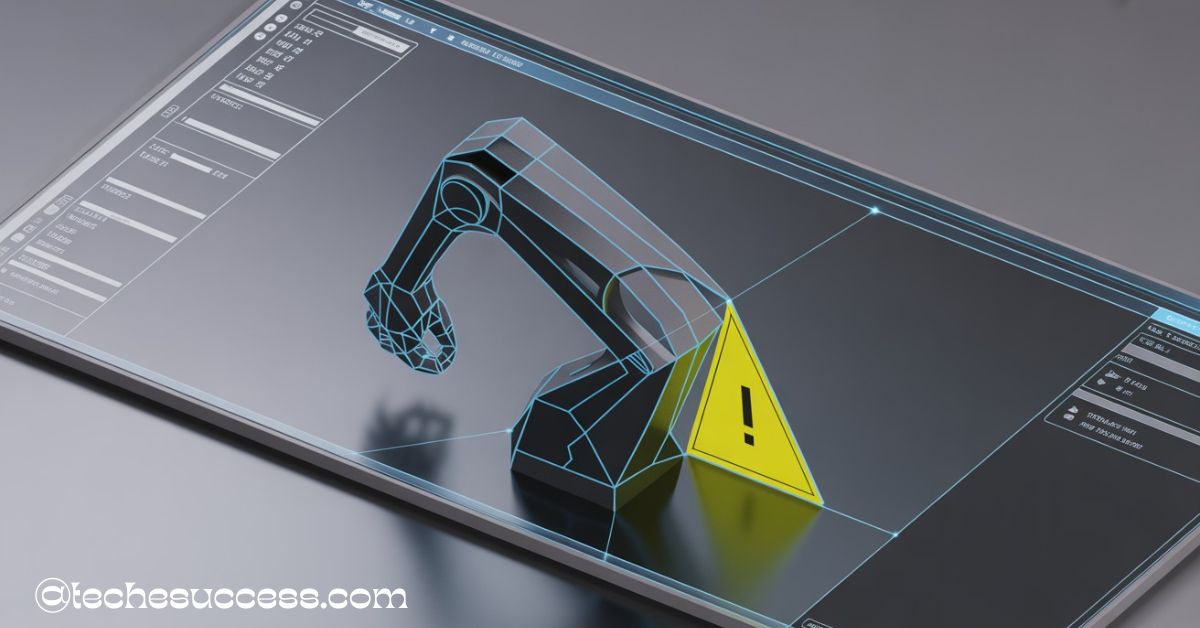
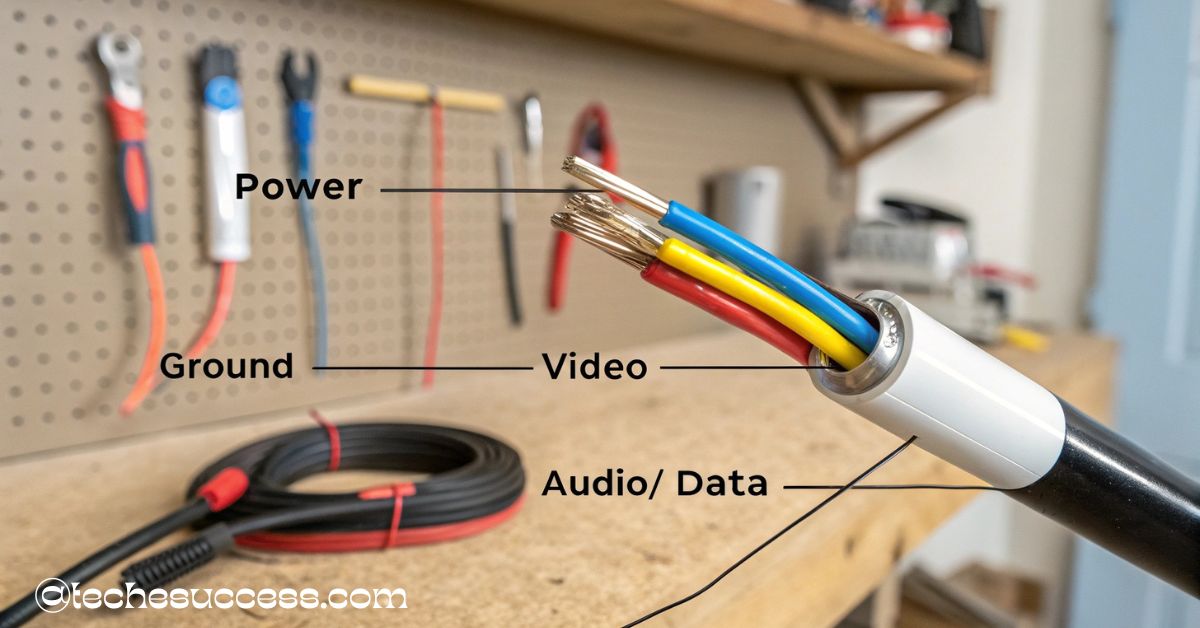




Leave a Reply