Introduction to Native Camera Tweaks BG3
Native camera tweaks BG3 is a powerful mod that enhances camera control in Baldur’s Gate 3. It allows custom zoom, pitch, and FOV adjustments for a more immersive experience. Easy to install and compatible with the latest patches, it’s a must-have for modded gameplay.
“Stay tuned with us as we dive deeper into everything you need to know about native camera tweaks BG3 — from installation to advanced customization tips that enhance your Baldur’s Gate 3 experience.”
What Is the Native Camera Tweaks Mod in BG3?
The Native Camera Tweaks mod for BG3 is an open-source plugin that enhances the default camera system in Baldur’s Gate 3. Developed by the modding community, particularly hosted on platforms like Nexus Mods and GitHub, this tool gives players granular control over camera mechanics that are otherwise locked in the base game.
At its core, the mod is a dynamic link library (.dll) file that hooks into the game through the Native Mod Loader. Unlike traditional mods that overwrite game files, this native integration ensures a cleaner, more stable implementation. That’s where the term “native” comes from — it integrates directly without altering core assets.
By enabling smoother pitch movement, adjustable zoom ranges, better FOV scaling, and even support for splitscreen tweaking, the mod brings freedom to your visual perspective. The configuration system is powered by a simple .toml file, allowing players to adjust settings manually to suit their play style.
Moreover, since it’s open-source, developers can build or modify the mod for their own use. Whether you’re looking to improve your immersion, reduce motion sickness, or just want to play from a more natural third-person angle, native camera tweaks bg3 is an essential quality-of-life upgrade.
Key Features of Native Camera Tweaks BG3
The true power of this mod lies in its deep list of customization features. Once installed, users can experience a variety of enhancements over the default camera system, such as:
- Unlocked Camera Pitch: The vanilla camera restricts how far you can tilt up or down. This mod allows full vertical camera pitch control, enabling players to look completely up to the sky or straight down to the ground.
- Extended Zoom Distances: Zoom far out for a top-down tactical view or zoom all the way in for a more cinematic third-person RPG experience. It makes exploration and combat more intuitive and flexible.
- Field of View (FOV) Control: Adjust the FOV for more screen coverage or to reduce motion blur and distortion. This is particularly helpful for widescreen monitors or those sensitive to narrow FOVs.
- Offset and Rotation Control: Customize how your camera rotates around the character or adjust horizontal/vertical offsets for more personalized angles.
- Splitscreen Optimization: For co-op players, splitscreen camera tweaks help make the shared experience smoother by supporting better framing and zoom controls.
- Input Sensitivity Adjustments: Whether you use a mouse, keyboard, or controller, the mod lets you fine-tune camera rotation speed, deadzones, and inertia.
These features offer much more than convenience — they empower you to experience Baldur’s Gate 3 on your own terms, with precision and immersion.
Why the “Native” Integration Matters in BG3 Mods
One of the standout aspects of this mod is its native integration — a technical approach that distinguishes it from traditional mods.
When a mod is native, it doesn’t override existing game files. Instead, it loads into the game as a separate plugin using the Native Mod Loader. This architecture has several advantages:
- Stability: Since no base game files are altered, the chances of game crashes or bugs are reduced.
- Patch Resistance: Updates to BG3 may break traditional mods. Native plugins are more resilient to patches because they hook into the game through supported APIs or memory injection methods.
- Easy Uninstallation: Removing the mod is as simple as deleting the relevant files — no file verification or reinstallation of the game needed.
- Transparency: The open-source nature of native mods allows the community to inspect, verify, or modify the codebase for safety and enhancements.
This “non-invasive” approach is one of the reasons native camera tweaks bg3 has gained popularity. It provides more power to users while minimizing the risk typically associated with modding complex games.
Installation Requirements for Native Camera Tweaks BG3
Before diving into the mod, you need to ensure a few prerequisites are met for a smooth installation process:
- Baldur’s Gate 3 (Full Game or Patch-Compatible Version): Always update your game to the latest stable version before modding.
- Native Mod Loader: This is essential. The camera tweak mod relies on this loader to integrate with BG3. It must be installed first.
- Microsoft Visual C++ Redistributable (x64): Required for the plugin to function. If your system doesn’t have it, download it from Microsoft’s official website.
- File Access Permissions: Ensure you have administrative rights to place files inside the game’s bin folder.
- Backup (Optional but Recommended): Always back up your game files before adding third-party content.
Once you have these in place, you’re ready to move on to the installation.
Step-by-Step Guide to Installing Native Camera Tweaks BG3
Installing the Native Camera Tweaks mod is fairly simple if you follow each step carefully:
Step 1: Download the Native Mod Loader
Visit the BG3 Nexus Mods page and download the latest version of the Native Mod Loader.
Step 2: Install the Mod Loader
Extract the contents into the game’s bin directory (usually C:\Program Files (x86)\Steam\steamapps\common\Baldurs Gate 3\bin).
Step 3: Download Native Camera Tweaks
Download the most recent version of native camera tweaks bg3 from its Nexus Mods page or GitHub repository.
Step 4: Place Files in NativeMods Folder
Create a folder inside bin\NativeMods\ (if it doesn’t exist). Place the .dll file and the accompanying .toml configuration file here.
Step 5: Launch the Game
Start BG3. If everything is installed correctly, the mod will activate automatically.
Step 6: Test the Camera
Use your mouse or controller to test zoom levels, pitch control, and other camera features.
That’s it! Your enhanced camera system should now be fully operational.
How to Configure Native Camera Tweaks Using the .toml File
Once installed, the real magic of native camera tweaks bg3 happens in the .toml file — a plain text configuration file you can open in any editor (like Notepad++ or VS Code).
Here’s what you can modify:
- Zoom Speed and Limits: Adjust the minimum and maximum zoom distance and speed multipliers.
- Camera Pitch: Set pitch angle constraints to allow complete vertical freedom.
- FOV Settings: Input custom field-of-view values for a wider or narrower visual field.
- Controller Sensitivity: Modify deadzones and rotation multipliers for gamepads.
- Toggle Options: Enable or disable features like splitscreen adjustments or smooth rotation.
Make sure to save the file after changes and restart the game for the settings to take effect. You can experiment with values until you find what feels best for your play style.
Latest Updates and Patch Compatibility for Native Camera Tweaks BG3
With Baldur’s Gate 3 receiving frequent patches and updates, mod compatibility is a common concern. Fortunately, native camera tweaks bg3 is actively maintained by the modding community, with updates typically rolled out shortly after each patch.
As of Patch 8 (released in April 2025), the mod has been fully updated to support all new engine changes. The most current version is v2.4.4, which includes additional stability and quality-of-life improvements.
Patch compatibility is essential because any change in camera APIs or rendering systems within the game can break the mod. Native Camera Tweaks uses a robust architecture to minimize this risk, and updates are fast thanks to its open-source nature and strong community backing.
Always check the mod’s official Nexus page or GitHub for patch notes and update availability. If you encounter issues post-update, re-download the latest version or check community forums for interim fixes.
Troubleshooting Common Issues with Native Camera Tweaks BG3
Despite its smooth operation, some users may run into occasional issues. Here are some common problems and their fixes:
Problem 1: Game crashes on launch after installing the mod.
Solution: Check if you’ve installed the correct version of the Native Mod Loader and that the .dll file is placed in the right directory.
Problem 2: Camera controls don’t work or feel unchanged.
Solution: Ensure the .toml file is present and properly configured. You may also need to restart the game after editing the file.
Problem 3: Issues after BG3 patch update.
Solution: Temporarily remove the mod files and wait for a patch-compatible version. You can also delete the bg3nativecameratweaks.dll from the NativeMods folder to disable it safely.
Problem 4: Conflicts with other mods.
Solution: Run only one camera-related mod at a time to avoid input or rendering conflicts.
If problems persist, community forums like Reddit or Nexus Mods’ comment section are great places to seek help.
Community Tips and Reddit Advice on Native Camera Tweaks
The Reddit community, particularly the r/BG3mods subreddit, has been incredibly active in supporting and optimizing the Native Camera Tweaks mod. Users share configuration setups, troubleshooting hacks, and even modified .toml files for different play styles.
One popular piece of advice:
“After a new patch, if the game crashes, just delete the bg3nativecameratweaks.dll from the bin/nativemods folder and wait for the update.”
Others share their ideal camera settings, especially for immersive third-person RPG styles. Some even combine this mod with WASD movement or cinematic camera tools for roleplay videos.
Participating in these discussions not only helps improve your setup but also supports the modding ecosystem. Feedback from players has directly influenced several updates to the mod.
Advanced Installation: Building Native Camera Tweaks from Source (GitHub)
For those who prefer full control or want to customize the plugin further, the mod’s GitHub repository offers the complete source code.
To build from source, you’ll need:
- Visual Studio 2022
- CMake
- PowerShell
- vcpkg (for package dependencies)
Clone the repository and follow the build instructions to compile the .dll file manually. This option is ideal for developers or those looking to extend the mod’s functionality beyond what’s included in the official release.
This method also allows quicker adaptation to game patches, letting tech-savvy users stay ahead of official updates.
Best Companion Mods to Use with Native Camera Tweaks BG3
While native camera tweaks bg3 is powerful on its own, it works even better when paired with other compatible mods:
- WASD Character Movement Mod: Enables third-person controls, making the camera mod feel more like a traditional RPG experience.
- Immersive UI Mods: Reduce UI clutter and improve the cinematic effect during gameplay and exploration.
- Better Dialogue Camera: Enhances conversations by adjusting camera angles during cutscenes.
Together, these mods can completely reshape how BG3 looks and feels. Just be sure to install them carefully and avoid overlapping functionality, especially with other camera-related mods.
Conclusion: Enhancing BG3 Gameplay with Native Camera Tweaks
The native camera tweaks bg3 mod is more than just a visual upgrade — it’s a transformative tool that gives players complete control over their in-game perspective. With enhanced pitch, zoom, FOV, and controller settings, it unlocks new dimensions of immersion and personalization in Baldur’s Gate 3.
Whether you’re a casual player looking for better visibility or a modder pushing the limits of game aesthetics, this mod offers a flexible, stable, and easy-to-use solution. Its native integration ensures smooth compatibility, while the active community ensures it remains up-to-date and valuable.
If you want to explore BG3 with fewer limits and more freedom, Native Camera Tweaks is the way to go.
Frequently Asked Questions (FAQs)
1. Is Native Camera Tweaks BG3 safe to use?
Yes. It’s open-source, widely tested, and doesn’t overwrite any core game files.
2. Does this mod work with the latest patch of BG3?
As of Patch 8, the mod has been updated to version 2.4.4 and is fully compatible.
3. Can I use this mod with other camera mods?
It’s recommended to use only one camera mod at a time to avoid conflicts.
4. Will using this mod affect achievements?
No, the mod doesn’t interfere with achievements or save files.
5. Do I need to configure the .toml file for the mod to work?
Not necessarily. It comes with default settings, but you can customize it for better results.
Also Read:









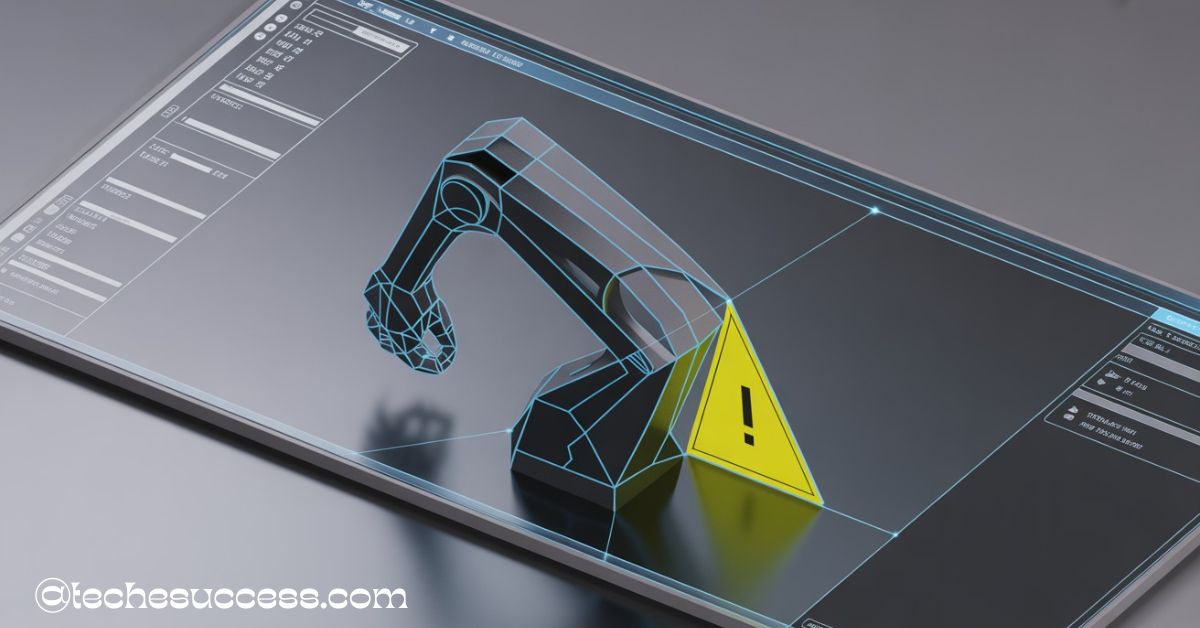
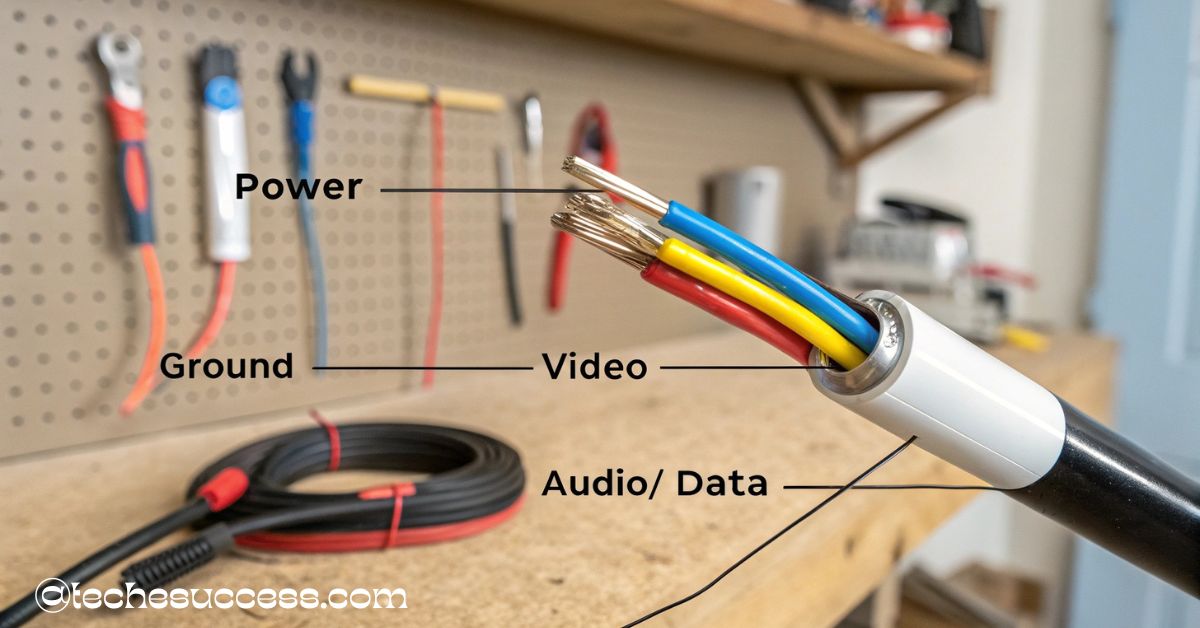




Leave a Reply